


Planning a trip can be an overwhelming task especially when you are unfamiliar with the whereabouts of the local places but not anymore!! Google Maps are here to help you.
Yes, the popular app is a lot more than a GPS these days. After you’ve booked your trip to a new city or country, Google Maps are your ultimate savior to simplify every step of your journey once you touch down in the city - from finding a transfer to get to the hotel or wandering around a local nearby attraction.
Just go to Google Maps, and search for a place or anything you’re seeking nearby. It will provide you with a couple of related search results that you can select from on the basis of ratings, customer reviews and descriptions of these places.
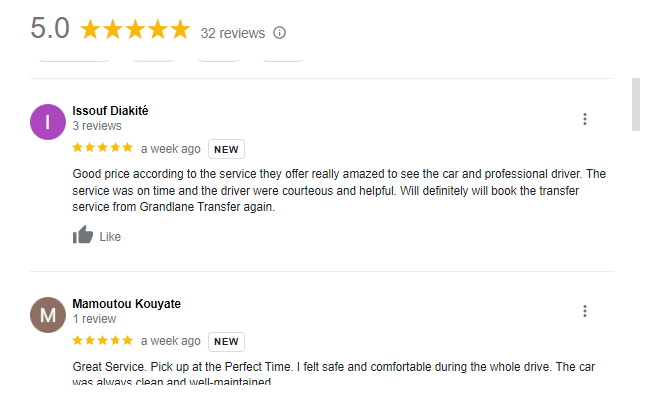
Not only will it help you navigate your commute, but you can also explore nearby things including museums, restaurants, hotels, taxi/bus stands, petrol stations, popular bars, clubs and many more.
Just tap on “Directions” and start navigating the route without struggling with unreliable taxi drivers or lengthy foreign maps. Google Maps hold vital importance for both international & local travelers looking for a quick & easy solution to know about a place.
There are a variety of ways travelers can use Google Maps during their journey to make the most of it. Though people most commonly use Google Maps to get directions from one place to another, it offers many other kinds of travel tools. Take a look:
Wondering about the amazing places to visit in the town? Ask Google Maps now for recommendations. Explorers always strive for an authentic travel experience and Google Maps are the best ways to take a sneak peek at the famous sights and local vibes of a new city. Search for “Nearby places to visit” on Google Maps and it recommends you the most authentic places to be explored, allowing you to get a real taste of the culture.
You’ve just landed at the airport with your family but on your way to the destination, you want to taste the local food of the city/country you’re visiting, let Google Maps help you. Although you can ask local people to suggest you fine restaurants, being in a new place, it is always better to verify with Google Maps, so that you won’t end up wasting your time & money wandering and can reach the desired place hassle-free.
For example, if you are at Zurich airport, open Google Maps and search for the
“best hotels nearby Zurich airport”. You can see a list of the city’s best hotels/restaurants operating nearby Zurich airport. Select a restaurant and reserve a table by making a direct call.
Alternatively, you can directly tap the “Restaurants” button at the top of the map to access nearby suggestions. However, apart from Google Maps, there are a variety of third-party providers that can help you choose suitable hotels/restaurants such as Trivago, Bookings.com, Goibibo, etc.
Thanks to Google Maps, now you can share your live location with your loved ones. And if you are using Google Maps for navigation, you can even share your route with others so that they can track your location and see what time you will arrive at a place.
Just tap on your profile icon in the top right corner and go to Location sharing. Tap Share Location, and select the person that you want to share your location with. Tap Share, and Google Maps will send your location to that person.
If you are visiting a new place, chances are you’re going to use private transportation services to explore nearby surroundings with utmost comfort & style. And why not? You not only can get rid of crowded public taxis/buses and it is also a fun & hassle-free way to explore local life, especially when you are traveling with family, kids or official colleagues.
So, how will you do that? Google Maps eliminates that issue by keeping you updated with nearby private transfer services in real time. All you need to do is to search “private airport transfer service” and Google Maps will give you a couple of search results you can consider.
For example, if you search “Zurich airport transfer”, you come across Grandlane Transfer with all the necessary details to help you make a decision including
Address
Working Hours
Contact Number
Website Address
Offered vehicles & services
Customers’ ratings & reviews.
Check out how Grandlane Transfer appears on Google Maps and the information available there.
Go through the ratings & reviews of the customers to get an idea of the particular profile’s reliability and authenticity. And if you find the profile suitable to your requirements, you can directly initiate an online booking by making a call to the company or visiting its website.
Related read: Common Question Asked To Your Chauffeur Before Starting Your Trip In Zurich
To conclude, there is no doubt about how convenient our lives are with Google Maps. You’ll be able to check out all of the places in a country or a city you’re visiting, and even maintain the categories that you’ve visited including restaurants, shops, attractions, hotels and airports. So the next time you look for trip recommendations, you can show those places to them.
| Street address | |||
| City | |||
| State | Zip code | ||
| Country | |||
| Street address | |||
| City | |||
| State | Zip code | ||
| Country | |||
| Street address | |||
| City | |||
| State | Zip code | ||
| Country | |||